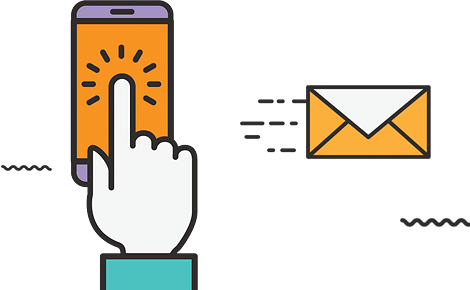- 首页
- 案例研究
- 公司
- 关于我们了解 Ingenio 数字营销
- 服务
- WP Toolkit Hub
- 知识中心访问我们的教程库

Yoast Analytics 插件可让您轻松地将您的网站连接到 Google Analytics,并实时跟踪您网站的所有流量和关键指标。
- Prompts Library
 English
English

Yoast Analytics 插件可让您轻松地将您的网站连接到 Google Analytics,并实时跟踪您网站的所有流量和关键指标。
Run a scan to identify accessibility issues
Passed accessibility checks will appear here after scan
Make Your Website Inclusive, Compliant, and User-Friendly
Your website should work for everyone. The Accessibility Checker Tool helps ensure your site is usable for people with disabilities and compliant with international standards like WCAG, ADA, and Section 508.
Scans Pages for Common Accessibility Issues
Detects problems with contrast, headings, alt text, keyboard navigation, form labels, and more.
Real-Time Suggestions
Instantly get smart, actionable tips to fix accessibility issues — no guesswork needed.
WCAG 2.1 Compliance Insights
Find out how your site measures up against Web Content Accessibility Guidelines (WCAG) 2.1 levels A, AA, and AAA.
Highlight Problem Areas Visually
See exactly where the issues are on the page with an intuitive overlay or issue summary.
Built for WordPress
Lightweight, fast, and designed to integrate smoothly with your site’s admin panel.
Legal Protection: Avoid lawsuits and meet compliance standards.
Better UX: More accessible = more usable. Everyone wins.
SEO Bonus: Search engines love well-structured, accessible content.
Wider Audience: Tap into the 1+ billion people worldwide with disabilities.
Install and activate the Accessibility Checker Tool.
Run a scan on any page or post.
Review the detailed results and apply suggested fixes.
Re-scan to confirm improvements.
Pair this with our SEO Optimization Tool for a double win: higher rankings + better usability.