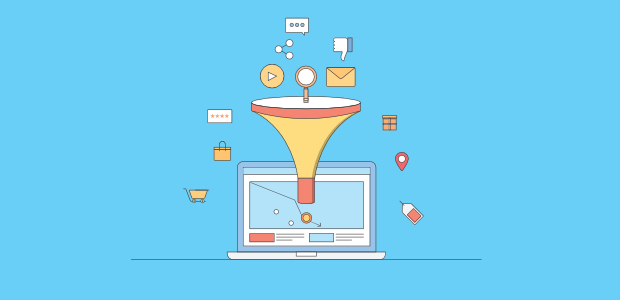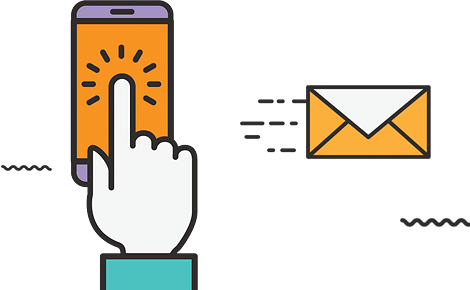In today’s competitive e-commerce market, having an online store is just the beginning. To drive traffic and increase sales, you need a solid SEO strategy for your Shopify store. In this Shopify SEO guide, we’ll walk you through key tactics that will help you optimize your Shopify store, improve your rankings, and attract more customers.
Why is Shopify SEO Important?
Shopify SEO is the process of optimizing your Shopify store to rank higher on search engine results pages (SERPs). With a higher ranking, your store gets more visibility, which leads to more traffic and potential sales. As more people are shopping online, SEO is crucial for standing out from the competition and driving organic traffic to your store.
1. Optimize Your Shopify Store’s Structure
The structure of your Shopify store plays a significant role in SEO. Ensure your store is easy to navigate for both users and search engines. A clean and organized structure can improve your chances of ranking higher. Start by:
- Creating clear categories and subcategories for your products
- Using descriptive URLs that include relevant keywords
- Adding a search bar for easy product finding
2. Focus on On-Page SEO
On-page SEO refers to the content and elements of your Shopify store that you can optimize. Here’s what to focus on:
- Product Titles and Descriptions: Ensure product titles and descriptions are keyword-rich. For example, if you sell handmade candles, include terms like “handmade candles,” “organic,” or “scented candles.”
- Meta Tags: Optimize your meta titles and descriptions for each product page, using relevant keywords.
- Alt Text for Images: Adding alt text to images helps search engines understand the content of the images. Always include keywords when describing the image.
3. Use Shopify SEO Apps
Shopify offers a variety of SEO apps that can simplify the optimization process. These apps help you with tasks like optimizing meta tags, managing redirects, and improving site speed. Some popular Shopify SEO apps include:
- Plug in SEO
- SEO Manager
- Yoast SEO
These apps can save you time and ensure that your Shopify store is optimized correctly.
4. Speed Up Your Shopify Store
Website speed is a ranking factor for Google. If your Shopify store takes too long to load, you risk losing potential customers. To improve your site speed:
- Compress image files to reduce loading times
- Use a fast, responsive Shopify theme
- Minimize the use of heavy apps and plugins
5. Create High-Quality Content
Content is king when it comes to SEO. Shopify stores should regularly publish blogs or create landing pages with valuable, keyword-focused content. This could include:
- Product guides
- How-to articles
- Customer testimonials and reviews
Creating high-quality content helps establish authority in your niche and attracts organic traffic.
6. Mobile Optimization
With the rise of mobile commerce, having a mobile-optimized Shopify store is a must. Google’s mobile-first indexing means it prioritizes the mobile version of your site for ranking. Make sure your Shopify store is responsive and user-friendly on mobile devices.
7. Build Backlinks to Your Shopify Store
Backlinks are one of the most important ranking factors for SEO. To build backlinks, reach out to blogs, influencers, and industry websites for collaborations or guest posts. The more quality backlinks you get, the higher your store’s credibility and ranking will be.
Conclusion
Shopify SEO is essential for growing your store’s visibility and driving traffic. By following this Shopify SEO guide, you’ll be able to optimize your store effectively, improve your rankings, and ultimately increase your sales. Remember, SEO is an ongoing process, so keep monitoring your progress and making adjustments as needed.
For more tips and strategies to boost your Shopify store’s ranking, stay tuned for more in-depth guides.