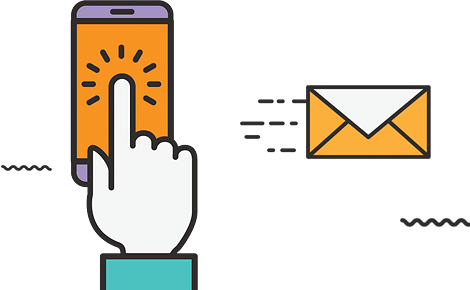- Home
- Case Studies
- Company
- About UsLearn about Ingenio Digital Marketing
- Services
- List of servicesChoose a Service
- Services Promo List
- ingenio hosting
- Local SEO
- Search Engine Optimization
- SEO Analysis
- Social Media Marketing
- Website Traffic
- WP Toolkit Hub
- Knowledge HubAccess our library of tutorials

The Yoast Analytics plugin lets you easily connect your website to Google Analytics and keep track of all your site traffic and key metrics in real-time.
- Prompts Library
 Chinese
Chinese