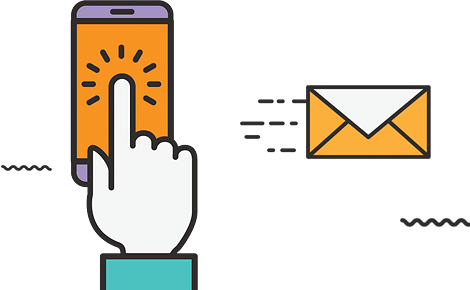✍️ Free Character Counter – Count Characters, Words, and More
Quickly count characters, words, and sentences with our free online Character Counter. Whether you need to stay within a specific word or character limit for SEO, social media, or content creation, our tool provides accurate results in seconds.
✨ Key Features
- 🧑💻 Count Characters – Get an accurate count of characters in your text, including spaces
- 🔢 Count Words – Track the number of words in your content
- 📑 Count Sentences – Understand sentence length for readability
- ⚡ Instant Results – Get real-time counts without delays
- 🚫 No Sign-Up or Download Required – Free to use, no registration necessary
- 🔒 100% Private – Your text is not stored or shared
🚀 How It Works
- Paste your text into the input box
- The tool will automatically count characters, words, and sentences
- View the results instantly – no need for extra steps
- Copy or edit the text as needed
🧑💻 Who Uses This Tool?
- Content Writers – Stay within character and word limits for articles, blog posts, or social media
- SEO Specialists – Ensure content meets SEO guidelines with specific character counts for meta titles, descriptions, etc.
- Students – Keep track of character and word limits for assignments
- Social Media Managers – Stay within character limits for posts on Twitter, Instagram, or other platforms
- Editors – Review content and ensure it aligns with length guidelines
💡 Why Count Characters and Words?
Character and word counts are essential for various writing formats. For example:
- SEO – Title tags and meta descriptions must meet specific character lengths
- Social Media – Platforms like Twitter have character limits for posts
- Writing – Academic papers, articles, and essays often require word or character limits
✅ Start Counting Characters and Words Now – Quick & Easy
Track the length of your content and ensure it meets requirements in just a few seconds. No hassle, no sign-up needed—just paste and count.
👉 [Start Counting Now]
Email Newsletters!
Sign up for new Seosight content, updates, surveys & offers.

 Chinese
Chinese